Wireless Mouse Review: Logitech M510 13 years, 4 months ago by Martey Dodoo
A few months ago, my Mighty Mouse fell off of the desk where my computer was sitting and hit the wooden floor. Since I purchased it more than three years ago, it has fallen multiple times. This time, because I had previously opened it up (breaking the adhesive that held the two parts of the case together), it split open and the traces that connected the buttons to the rest of the device broke. While I attempted to work using my laptop's trackpad, the resulting pain in my wrists and upper arms made me start searching for a new mouse.
To replace it, I initially considered a variety of Bluetooth pointing devices:
- Apple's Magic Mouse: The potential for ergonomic issues concerned me. Also, I worried that its status as a niche device (even more than the Mighty Mouse) would doom it to horrible Linux support.1
- Apple's Magic Trackpad: Since this is the exact same trackpad as the one integrated into the current MacBook Pro line, I knew that this would be an amazing device.2 At the same time, replacing my laptop's integrated touchpad with an external one seemed unlikely to resolve my RSI issues.
- Logitech's m55b: Cheaper than Apple's offerings, it was in stock at neither Amazon nor Logitech's website when I went to buy it, even though it was available in both places the day before. Since it is still unavailable at publication time, I suspect that the model might have been discontinued.
The lack of a suitable Bluetooth mouse made me reconsider whether I wanted to purchase a mouse that used the technology. Reading reviews of other Bluetooth mice suggested that issues with detection and sensitivity that I had assumed were the result of trying to use an Apple mouse in Linux actually occurred with all Bluetooth peripherals in all operating systems. My previous reluctance to surrender a USB port for a wireless receiver for a non-Bluetooth wireless mouse disappeared.
I was interested in the Anywhere Mouse MX because my non-wireless mouse-using girlfriend thought it was a good idea to buy a glass desk, and the Anywhere Mouse was one of a few mice that promised to work on it without a mousepad3, thanks to Logitech's Darkfield Laser Tracking. However, after I read a review that noted that the Anywhere Mouse's scroll wheel could not be used for middle clicking (an essential part of my workflow, since middle clicking is used to open new tabs in Firefox), I (as readers of this essay's title have already realized) chose the significantly cheaper M510.
 In appearance, the mouse is nondescript: standard desktop mouse size, it is black in color and has unobtrusive back/forward buttons along its side. It and all of its advertised features (horizontal scrolling, back/forward buttons, middle click scroll using the scroll wheel) worked immediately on my Linux computers without any configuration. It is probably the least surprising electronic device that I have bought in the last 5 years. Since surprises involving electronics often turn out to be bad, I am extremely satisfied with it, despite the fact that clicking its buttons seems loud after the complete silence of the Mighty Mouse.
In appearance, the mouse is nondescript: standard desktop mouse size, it is black in color and has unobtrusive back/forward buttons along its side. It and all of its advertised features (horizontal scrolling, back/forward buttons, middle click scroll using the scroll wheel) worked immediately on my Linux computers without any configuration. It is probably the least surprising electronic device that I have bought in the last 5 years. Since surprises involving electronics often turn out to be bad, I am extremely satisfied with it, despite the fact that clicking its buttons seems loud after the complete silence of the Mighty Mouse.
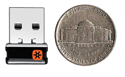 I still remain vaguely concerned about the Unifying Receiver. While Logitech makes its SetPoint configuration software available for both Windows and Mac OS X, they (like many other electronics manufacturers) have ignored Linux. Luckily, since the Unifying Receiver that shipped with my M510 was already "paired" with it, and I am unlikely to need to connect another Logitech device (two mice, one laptop?!), I should be okay.
I still remain vaguely concerned about the Unifying Receiver. While Logitech makes its SetPoint configuration software available for both Windows and Mac OS X, they (like many other electronics manufacturers) have ignored Linux. Luckily, since the Unifying Receiver that shipped with my M510 was already "paired" with it, and I am unlikely to need to connect another Logitech device (two mice, one laptop?!), I should be okay.
All in all, the Logitech M510 is an excellent addition to my stable of electronic devices. With Logitech's 3 year warranty, my M510 will hopefully last as long as my Mighty Mouse (assuming I can keep it from impacting the floor).
-
Because of the "community" nature of Linux, hardware support is necessarily tied to a device's popularity. Soon after I bought my Mighty Mouse, Apple created a updated model. While it looked the same, several of its internal components had been changed. A change made in the Linux kernel to support the newer model (which was used by more people), broke horizontal scrolling for users of the older model for most of 2009. This would have been avoided if the Mighty Mouse had been more popular, since more people would have complained to the developer in charge of the Apple HID module, causing a quicker resolution of the issue. ↩
-
The trackpad on the unibody MacBook Pro is hands down the best touchpad I have ever used. For a company that used to make the worst mice in the history of computing, Apple has come a long way. ↩
-
Mousepads, like putting small pieces of paper over your laptop's trackpad to make it more sensitive and using 3.5" floppies to transfer data, do not belong in the 21st century. ↩