Extending Thinkpad Battery Life 18 years, 10 months ago by Martey Dodoo
My IBM Thinkpad T43 came with the standard 6-cell battery and an advertised battery life of 4.9 hours. Under normal conditions, I get about three hours. This is far better than the hour and 45 minutes that my Inspiron 9100 would receive, the fact that my actual battery life is about half of the advertised life bothers me significantly.

Since I was unwilling to degrade my computer's performance (less processor power = slower computer = less heat = less fan movement = more battery life), I began to investigate whether the brightness of the LCD panel could be lowered past the normal controls. The screenshot to the left shows the OSD that is displayed when the brightness is raised or lowered through the keyboard.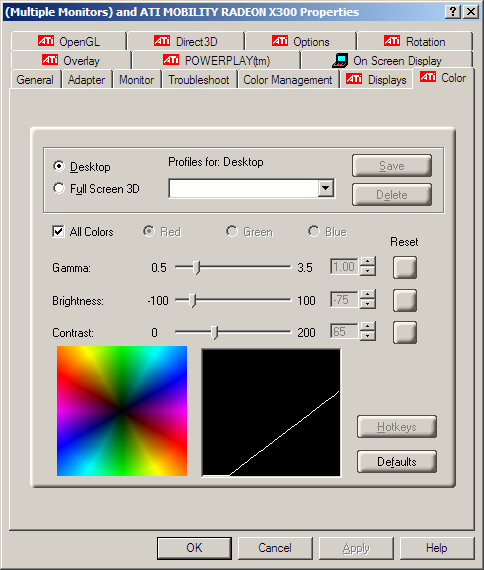
My Thinkpad has an ATI video card - the Mobility Radeon X300 - 64 MB. If your Thinkpad has a different video card, it is possibly that some of the following instructions will need to be modified. Feel free to write about any changes you had to make in the comments.
- Open the Control Panel. Double-click on the "Display" applet.
- When the "Display Properties" dialog appears, select the last tab entitled "Settings."
- On the "Settings" tab, click the "Advanced" button. You should be able to find it near the lower right corner of the dialog, right above the "Apply" button.
If you are unlucky enough to have a Mobility Radeon X300, the resultant dialog that appears should look like the screenshot to the right. If you navigate to the "Color" tab, you will be able to tweak the gamma, brightness, and constrast of the LCD panel to your heart's content. My battery life increased to about four hours.